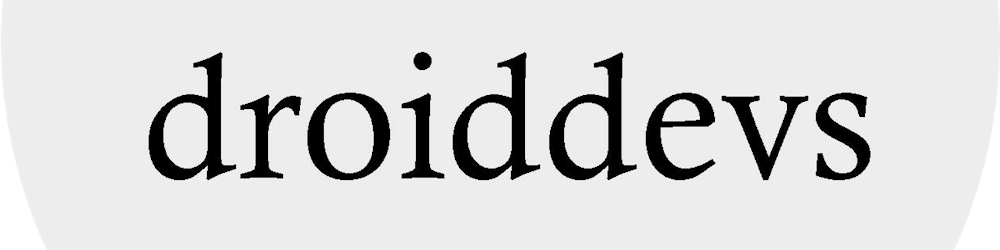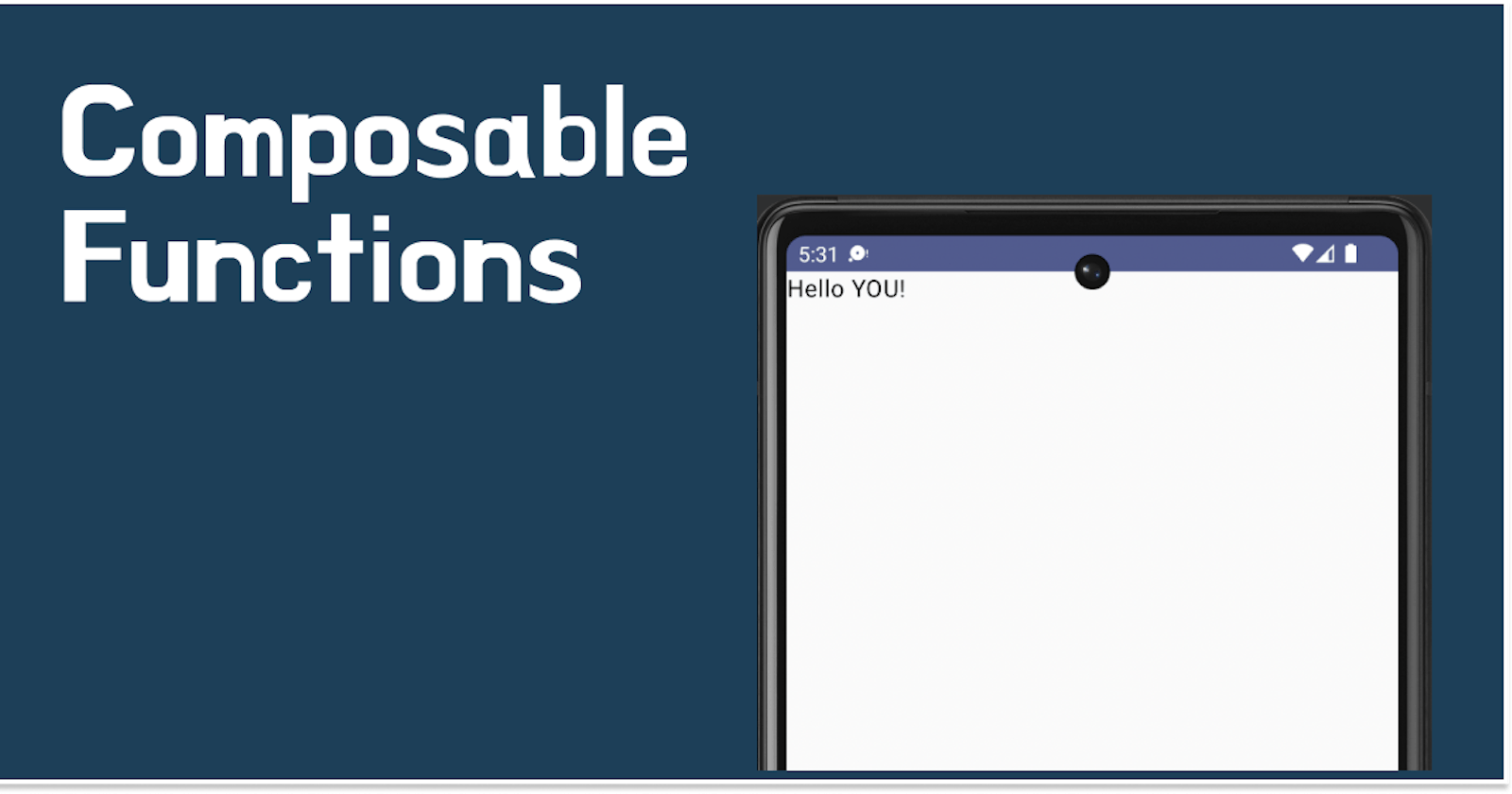Table of contents
Jetpack Compose is a modern toolkit for building native Android UI using Kotlin. In Compose, UI components are defined as composable functions, which are functions that describe a UI component and can be called by other functions to render that component.
Composable functions are annotated with the @Composable annotation, which tells the Compose compiler that this function is a UI component. Inside a composable function, you can use other composable functions to build up your UI hierarchy.
Let’s start….
First download the most recent version of Android Studio.
Create an app by selecting New Project.
Under the Phone and Tablet category, select Empty Compose Activity.
Name your app as you like and click Finish.
Define a Composable Function:
Include the @Composableannotation to make a function composable. Create a Greetingmethod that utilizes a name supplied to it to customize the text element to test this out.
@Composable
fun Greeting(name: String) {
Text(text = "Hello $name!")
}
Preview:
Without needing to build and install the app on an Android device or emulator, you may preview your composable functions within Android Studio by using the @Previewannotation.
@Preview(showBackground = true)
@Composable
fun DefaultPreview() {
ComposeAppTutorialTheme {
Greeting("YOU")
}
}
The annotation has to be applied to a composable function without arguments. This prevents you from immediately previewing the Greeting feature. Create a second function called DefaultPreview instead that calls Greeting with the proper argument. Add @Previewannotation before @Composable of DefaultPreview function.
Now Rebuild the project. As the new DefaultPreview function isn’t used elsewhere in the app, the app itself doesn’t change. But, Android Studio now includes a preview window that you can enlarge by selecting the split (design/code) view. The UI components produced by composable functions annotated with the @Previewannotation are displayed in this window as a preview. Use the refresh button at the top of the preview window to update the previews at any moment.

That’s it. I hope this article helps you to understand Composable functions.
Happy Coding :)
Thanks for reading my article. If you found it valuable, follow me on Medium and LinkedIn for more updates on Android development. I’ll be sharing new articles and resources to help improve your process and deliver better products. Thanks again for reading, and I look forward to connecting with you!